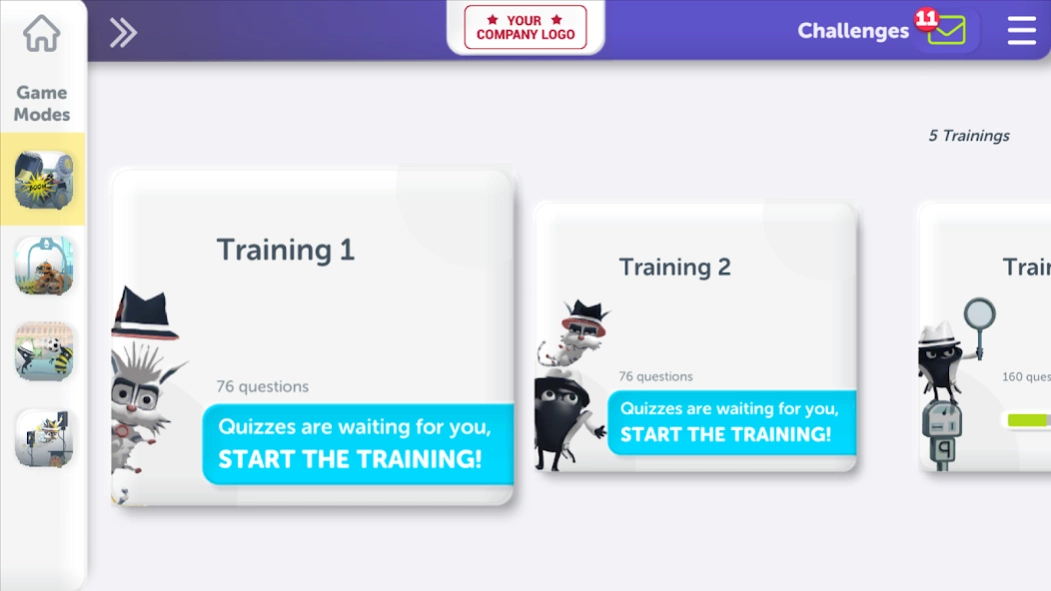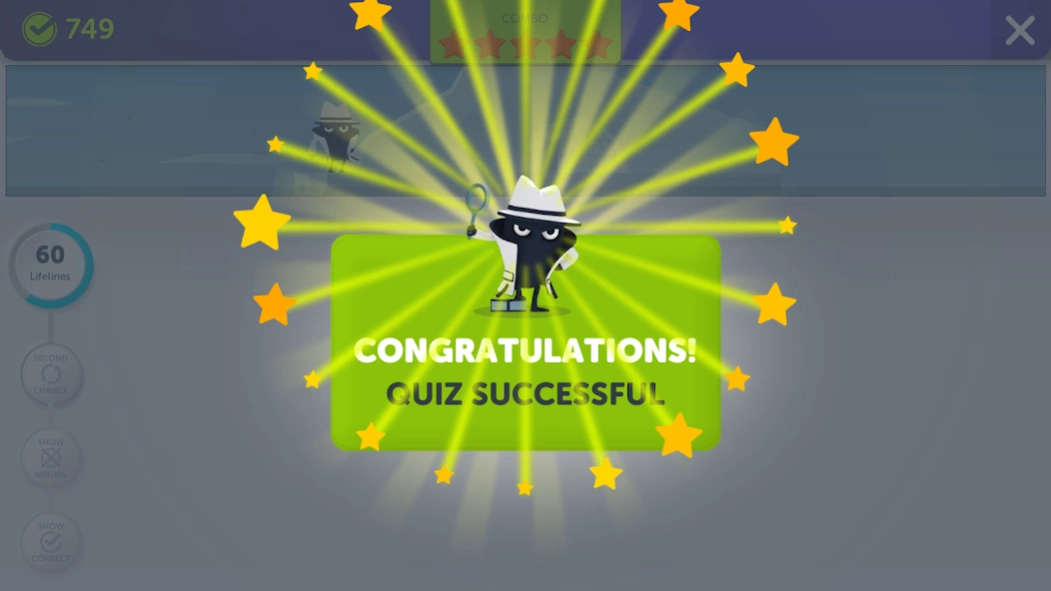QuizGame 2.0
Continue to app
Free Version
Publisher Description
QuizGame - Gamified Knowledge Retrieval Tool for Corporations
QuizGame is a gamified “REINFORCEMENT” and “RECALL” tool for corporate trainings.
80% of information learned in trainings is forgotten within the first 24 hours. QuizGame enables employees to reinforce voluntarily what they learnt. It adds motivation to learning with excitement, competition and other game mechanics.
QuizGame combines training with fun!
FEATURES:
* Lifelines, each better than the other
* Combos, that will boost your points as you answer questions correctly
* Quarantine, where incorrectly answered questions accumulate
* Tournaments and other multiplayer features where you can challenge your friends
* A profile page where players can evaluate their status
* And an Admin Panel where statistics and status of players can be analyzed.
ADDICTING, EXCITING AND UNFORGETABLE QUIZGAME!
Email: quizgame@pixofun.com
Website: http://quizgame.co/
Developed by Pixofun.
About QuizGame
QuizGame is a free app for Android published in the Teaching & Training Tools list of apps, part of Education.
The company that develops QuizGame is Pixofun. The latest version released by its developer is 2.0.
To install QuizGame on your Android device, just click the green Continue To App button above to start the installation process. The app is listed on our website since 2024-03-04 and was downloaded 1 times. We have already checked if the download link is safe, however for your own protection we recommend that you scan the downloaded app with your antivirus. Your antivirus may detect the QuizGame as malware as malware if the download link to com.pixofun.quizgame3 is broken.
How to install QuizGame on your Android device:
- Click on the Continue To App button on our website. This will redirect you to Google Play.
- Once the QuizGame is shown in the Google Play listing of your Android device, you can start its download and installation. Tap on the Install button located below the search bar and to the right of the app icon.
- A pop-up window with the permissions required by QuizGame will be shown. Click on Accept to continue the process.
- QuizGame will be downloaded onto your device, displaying a progress. Once the download completes, the installation will start and you'll get a notification after the installation is finished.